Once you're logged into the Dashboard, from the Tabs at the top choose 1. "Mailing List" then 2. "Upload my mailing list" button
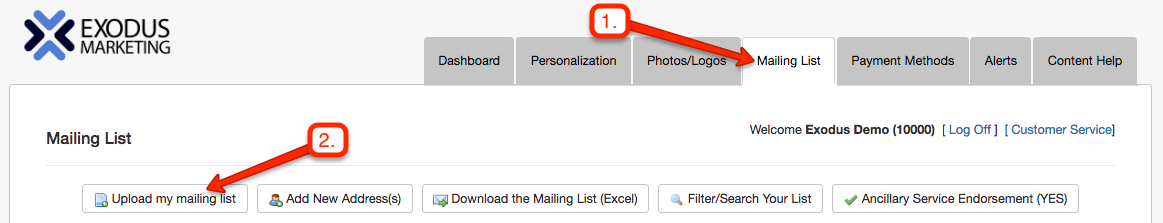
From the Upload, dialogue, choose to add-to or replace your existing list. Then choose the address file from your hard drive and add a comment about the list (OPTIONAL)
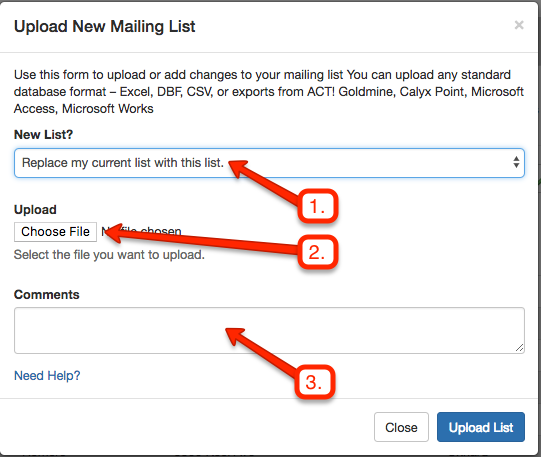
When the upload is complete, You'll see a confirmation that your list was received. PLEASE NOTE: Your list is not imported automatically. One of our techs imports the list to ensure the proper structure for labeling.
Also, note that you are responsible for the accuracy of your list. For more information on list accuracy and duplicates please see this help document Mailing List Duplicates.
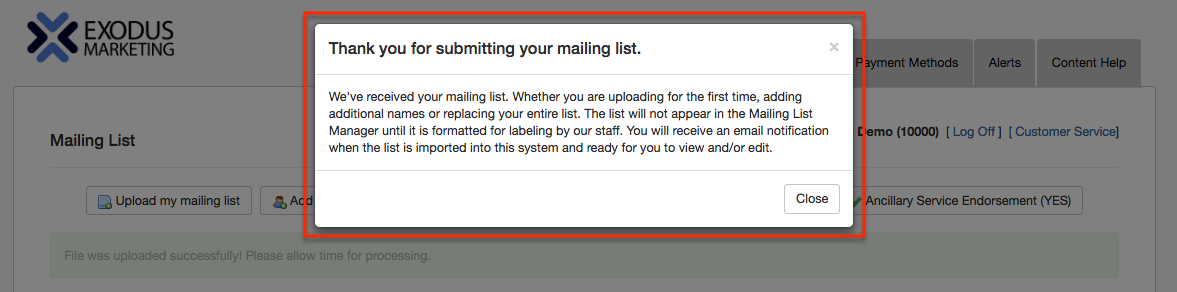
Editing & Adding Mailing Addresses Manually Watch Video Here
