The personalization of your newsletter is simple. Once logged into your dashboard, click the Personalization Tab (Dashboard Training Videos can be found here)
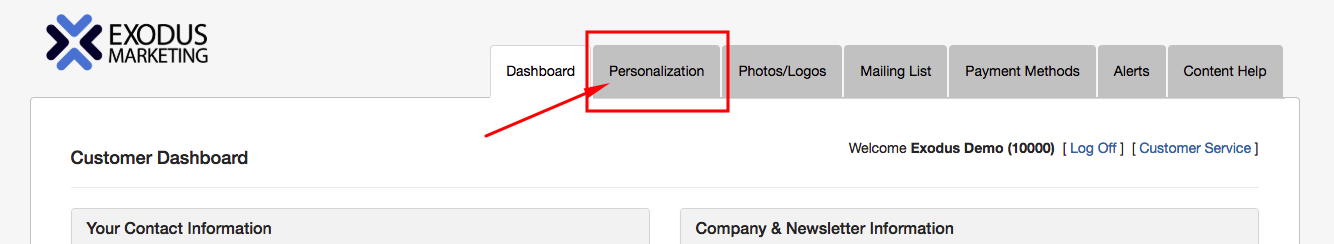
Once you've filled out or made changes to the the necessary text elements on the personalization tab click Save Personalization.
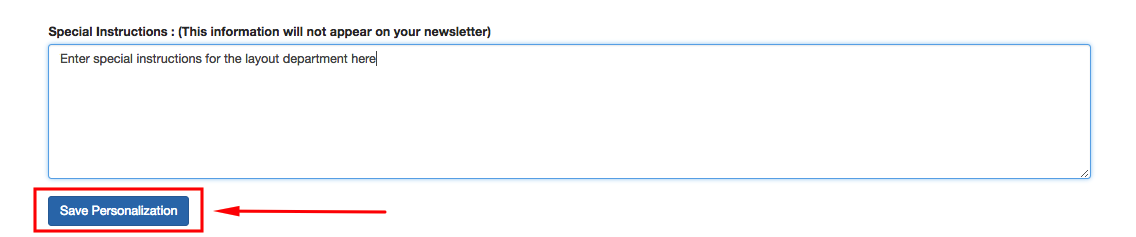 Our layout department, along with your layout representative will be made aware of your changes and will proceed to create the layout. You'll receive a proof of your changes for your approval.
Our layout department, along with your layout representative will be made aware of your changes and will proceed to create the layout. You'll receive a proof of your changes for your approval.
